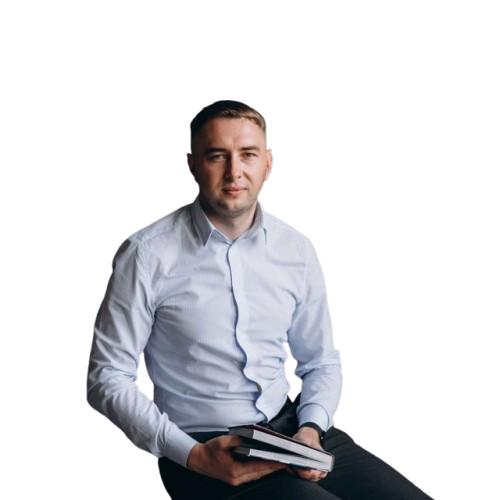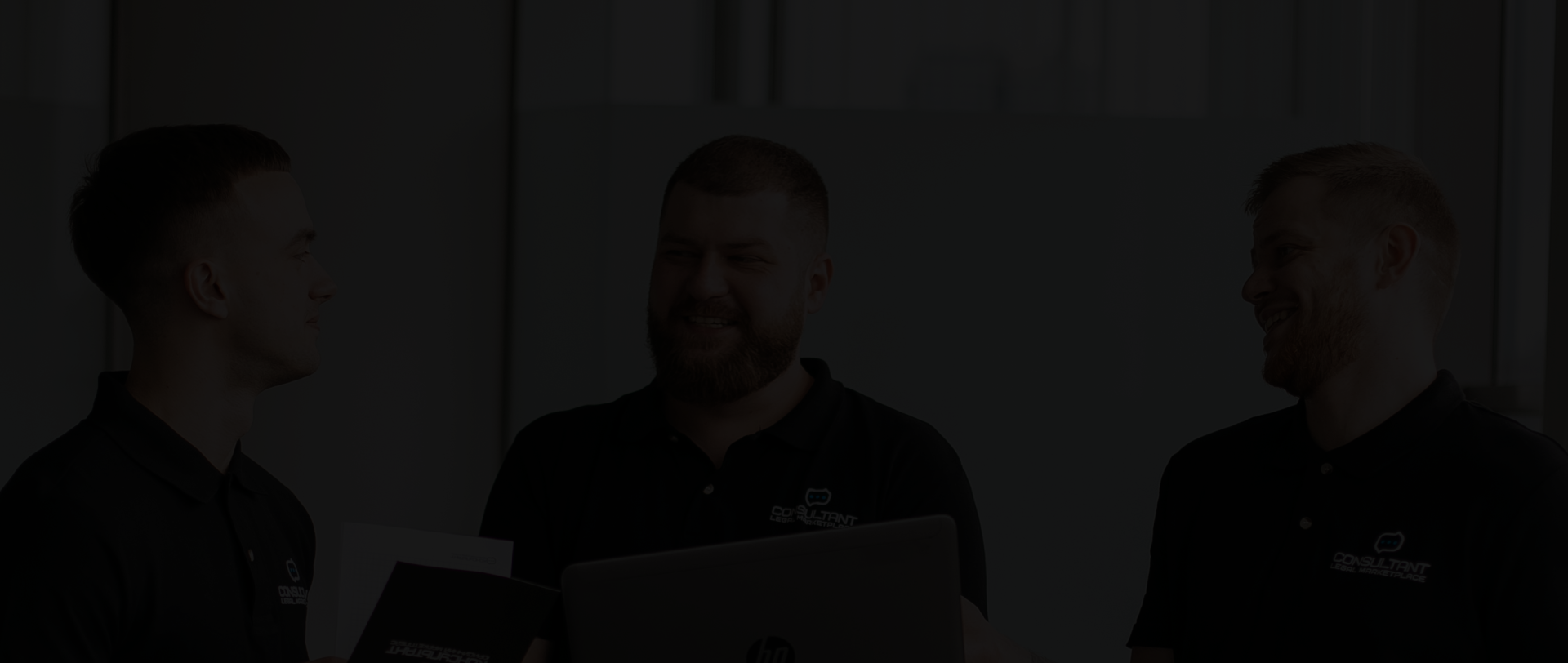active and purposeful military lawyer with more than 4 years of experience
Nuances of correcting errors in reporting from the EES: clarification of the PFU
The mechanism for correcting errors in Appendix 1 (hereinafter - D1) of the Consolidated Report after the deadline for its submission has expired depends on the type of error. Conditionally in D1, they can be divided into:
• sums, i.e. errors in the base and sums of the EUS;
• non-total errors, that is, errors in other details of D1.
Read also: An accident at work: whether to charge the ESU
Correction of a non-total error
At the same time, when correcting non-total errors, the purpose of the correction must be taken into account. The principle of correcting the submitted D1 depends on the type of error and the purpose of correction:
• using the sign "0, 1";
• using the accrual type code (hereinafter - KTN) "2, 3".
Sign "0, 1". Fixing a non-summary error:
• it is necessary to form and submit the Tax calculation with the "Clarifying" type for the tax period in which the error was detected, and D1 to it;
• in D1, it is necessary to repeat the erroneous line and in column 25 "Sign (0, 1)" insert the sign "1" - a line for removal;
• create another line with the correct information and mark "0" in column 25 - a line for addition.
That is, the erroneous line should be replaced with the correct one.
KTN "2, 3". Correction of sum error
With the help of KTN "2, 3" you can correct any total error in D1, as well as add/delete lines without total indicators that were omitted/overstated in the previously submitted D1. Moreover, the following errors can be corrected:
• with the help of the Tax calculation with the "Clarifying" type, generated for the reporting period in which an error was made.It will directly contain the Calculation itself and appendix D1 to it with corrective lines;
• as part of the Calculation for the current quarter with the "Reporting" type.
Regardless of the selected option, the correction procedure will be the same. In D1, you should create a line for the employee in respect of whom an error was made, specifying, among other things, in column 10 the month and year for which it is corrected, and in column 09:
• KTN "2", if the base and/or EUV are added or if a line that was not specified in the submitted D1 needs to be added;
• KTN "3", if the base and/or EUS is reduced or an extra line needs to be deleted from the previously submitted D1.
! It is important that when reducing the base/sum of the EUS, the indicators in columns 16 - 20 are indicated without a "minus" sign. KTN "3" indicates that the base and/or EUV in the previously filed D1 should be reduced.
Other columns are filled in as usual.
Maybe you will be interested to read articles on these topics: recalculation recalculation of pensions recalculation of pensions analysis documents
From the corrective D1, the total indicators must be transferred to ch. And Tax calculation, namely:
• to column 4 (4.1 – 4.4.3) — if the sum of charges from the ESR has been increased;
• to column 6 (6.1 – 6.4.3) — if reduced.
Also, if necessary, calculate and fill in columns 5, 5.1 with penalty.
The Head Office of the Pension Fund of Ukraine in the Kyiv region noted: if after the end of the reporting period for the corresponding quarter it is necessary to simultaneously correct total and non-total errors made in the line created for the insured person, then a Tax calculation with the "Clarifying" type is first created and submitted. in which non-total errors are corrected. Then the sum error is corrected.